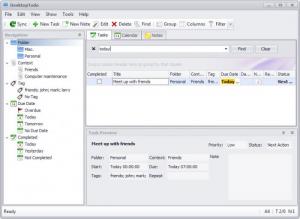DesktopTodo
2.1.2
Size: 46.3 MB
Downloads: 3492
Platform: Windows (All Versions)
If you wish to become more productive, you should plan your actions in a way that is more efficient for you. Most specialized schedulers focus on specific methods of organizing tasks, which may not be so comfortable for all users. DesktopTodo provides you with the flexibility you need to organize your tasks in a way you think is more efficient for you. Instead of restricting you to a certain method of organizing tasks, like GTD or others, the software allows you to find your own task management system. Its comprehensive filtering capabilities enable you to locate specific tasks, by various criteria.
A fully functional trial version is available, which allows you to evaluate everything that DesktopTodo has to offer. The installation package is 30 MB and you can have the program up and running in about a minute. It doesn't come with any special requirements, so you can launch it right away, without installing additional tools or rebooting your computer.
The user interface has an efficient design and getting used to its layout and options will not take long. A series of folders are listed on the left side of the window, in which you can find tasks for the current day, the next one, overdue tasks, completed ones and so on. Created tasks are listed on the right side of the window, where you can also review all the details for the selected items. Additionally, you can switch to a calendar or notes view, by clicking the navigation tabs, above the tasks list.
Tasks can be created just by inserting relevant information in a series of input fields, on a small window. Besides a task's name or start and end dates, you can also specify a priority, status, folder and context and set up a recurrence. You may create your own folders and contexts, on the main interface and select them in separate drop menus, when creating a task.
Although there is not much to see when creating tasks, there is much you can do when it comes to managing them. Created tasks are sorted automatically in the available folders, according to their dates, tags and other details. You can also view them on the integrated calendar and create new ones by double clicking one of its cells.
The search function can be used to locate tasks with specific names, tags or dates. Additionally, you can sort all tasks by their column headers. Advanced filtering options can be found on a separate window. You may create one or more filters, with various parameters, values and conditions. Another feature that is definitely worth mentioning is the possibility of synchronizing your tasks with the Toodledo web-service. In other words, you will be able to manage your tasks, dates, notes and others, on any computer in the world, as long as it has a working Internet connection.
Pros
The software allows you to manage your tasks anyway you want. It places a wide array of filters at your disposal, as well as other features with make it quite easy to spot due or overdue tasks. The program provides a user friendly interface and its options are easy to understand.
Cons
When launching the program, it may take some time until it loads the user interface. Using DesktopTodo you can efficiently organize all your current tasks and plan your future projects.
DesktopTodo
2.1.2
Download
DesktopTodo Awards

DesktopTodo Editor’s Review Rating
DesktopTodo has been reviewed by Frederick Barton on 31 Jul 2013. Based on the user interface, features and complexity, Findmysoft has rated DesktopTodo 5 out of 5 stars, naming it Essential